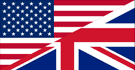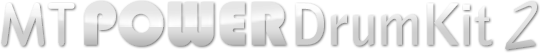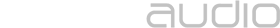The plugin is listed in the DAW, but cannot be opened.
Don't install the plugin into the internal "Plugins" folder within the Studio-One's installation path. This folder is not supposed to be used for VST plugins, but only for Studio-One's internal plugins.Instead, create a folder directly on your drive, like C:\VstPlugins\ and move our plugin to this location.
Then go into Studio-Ones Options -> Locations -> VST Plug-Ins and add the previously created folder (C:\VstPlugins\) to that list. Afterwards restart Studio One.
Also make sure that this checkbox is activated.