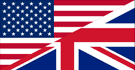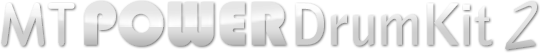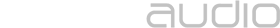The plugin takes too long time to load.
There are two possible solutions to this problem:1)
Search all your VST folders for a second copy of the plugin and delete all copies. The plugin should only be present exactly one time within all your VST folders. Make sure to look into all the VST folders, which are set in your DAW and also into all of their subfolders. To be completely sure that you haven't missed anything, you should first delete all files of the plugin completely, so that the DAW doesn't show it anymore in its instruments list. Only if the DAW can't find the plugin at all anymore, you can be sure that you haven't missed a copy. Then you can download and install a fresh copy.
In Reaper it may also help to click the button Clear cache/re-scan in Options -> Preferences -> Plug-ins -> VST.
2)
Some users reported that reinstalling the latest Microsoft Visual C++ Redistributable fixes this problem. Download here.
If the above steps didn't help to improve the loading time, try the solution described here.