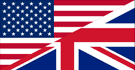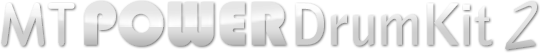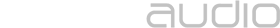How to install the VST2 version
Open the downloaded zip file and copy both files...MT-PowerDrumKit.dll
MT-PowerDrumKit-Content.pdk
...into the VST-plugins folder of your DAW.
If you are new to VST plugins and you haven‘t set up any VST folder yet, we recommend you to create a folder directly on one of your drives, like C:\VstPlugins\
Copy both plugin files (as mentioned above) into that new folder and add the path to the VST settings of your DAW. Let your DAW re-scan that folder, if there is an option for that. Restarting the DAW after the installation might also help.
If the plugin doesn't show up in your DAW, you can get further help on the following page:
https://www.powerdrumkit.com/help.php