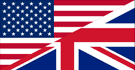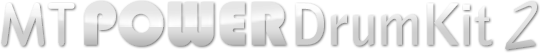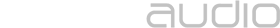Drag-and-Drop is not working.
This problem has been solved since version 2.1.0 and should no longer occur. The solution below is left available for reference and in case the problem occurs despite having the latest version of the plugin installed.-------------------
Besides the fact that some DAWs simply don't support drag and drop (like LMMS for instance), this problem usually occurs only for some users who have a Windows user name containing non-standard Western characters. Like for instance, Asian or French names. There is a simple solution for that though.
(Please let us know if your Windows user name does NOT contain such special characters, and the drag-and-drop problem occurs anyhow! The suggested solution below might work for you anyway.)
The reason for the bug is as follows:
In order to perform the drag-and-drop of a MIDI groove or fill, the plugin saves a temporary MIDI file called mtpdk.mid in the Documents folder.
For some reasons, due to Windows updates, the file cannot be accessed by the plugin if the Windows user name contains special characters (the Documents folder is located inside the Users/[username] folder).
Solution:
At first, please make sure that you have at least the plugin version 2.0.4 installed, as this fix doesn't work with older versions. If you are not sure, click on the little question mark in the bottom right corner of the plugin to display the version number.
Now for a quick fix, simply create a folder directly on your C:\ drive and call it MTPDK. So the path is C:\MTPDK\
That's it! The plugin will now automatically use this folder for the temporary drag-and-drop file. Don't worry - this file is only a few Kilobytes large and will replace itself with every drop. It will not create any junk data.
If this doesn't help to fix the drag-and-drop problem, please let us know by using the contact form on this page.