32 or 64 bit ?
Note:32 bit software can also run on a 64 bit Windows system! This means there is a little chance that you might need the 32 bit version of the plugin, even if your Windows version is 64 bit.
Please clarify in advance whether your DAW host software is 32 or 64 bit by reading the following instructions before downloading and installing the plugin.
What's the difference?
32-bit software can only use a maximum of around 4 GB of the installed RAM, while a 64 bit system can use a nearly unlimited amount. To take advantage of this, you must be using both a 64-bit Windows version, and a 64-bit DAW recording software.
If you don't know whether you need the 32 or 64 bit version of the plugin, simply check the About link inside your DAW software. Usually it can be found under Help in the main menu.
Click on a DAW name to see an example: In case your DAW is not on this list:
It works similar in other DAWs. Just find the Help ➔ About page of your DAW.
Keep in mind that 64 bit is also sometimes called x64
and 32 bit is sometimes called x86.
Another indicator is the installation path of your DAW. If it is installed in the Program Files (x86) folder, then it is most likely a 32 bit version. When the installation path is Program Files without (x86), then it is probaby a 64 bit version. Before considering that though, you should find and take a look at the About page mentioned above.
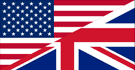





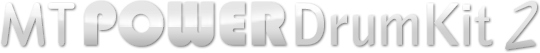
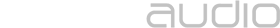
 Cubase (Steinberg)
Cubase (Steinberg)  Reaper (Cockos)
Reaper (Cockos)  Studio One (Presonus)
Studio One (Presonus)