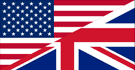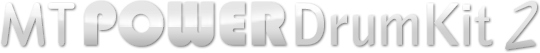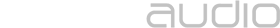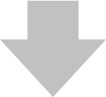Mixcraft - How to load a Drum Map with MIDI note names (pitch names)
Why even use a drum map?
When you open a MIDI event with the MIDI editor in Mixcraft, you will see the piano roll on the left side. The C keys and their octaves are all labeled, which is sufficient if you just have to deal with melodic MIDI events. But as soon as you want to edit or create drum grooves, only seeing the keys and notes is not very convenient. That is why some DAWs like Mixcraft support loading up external drum maps which will display every single drum name like Kick, Snare, Hi-Hat etc... instead of the piano roll (see right image).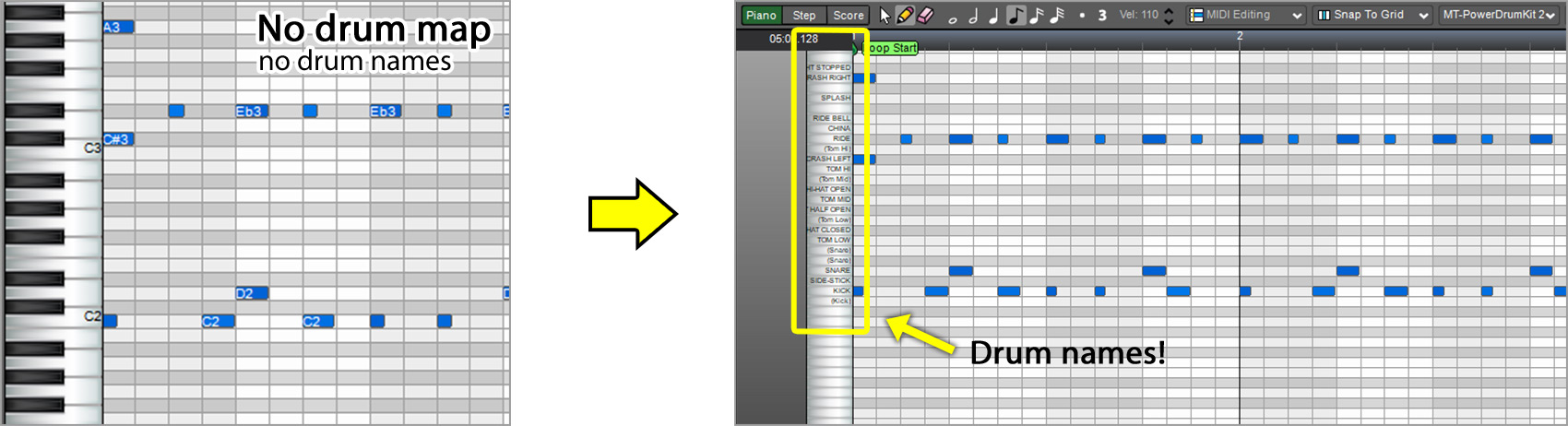
This obviously makes drum programming much more convenient since you are going to actually see which drums you are about to draw into the MIDI editor. The guessing game will be over.
Note: In the latest version and build of Mixcraft a drum map for our plugin is already included. This instruction is only meant for older builds and versions of Mixcraft.
Step 1
Download the followig zip file and extract the drum map to any temporary location on your drive.
Step 2
If present, copy the previously extracted Textfile into the following two folders on your system. Only one may exist though:
C:\ProgramData\Acoustica\Mixcraft\drum-maps\
C:\ProgramData\Acoustica\Mixcraft\drum-maps7\
Step 3
In the same folders you should find a file called Default-Drum-Mapping.csv. Make a right-click on it and select Edit.
The file should open in Notepad or a similar editor.
Add the following lines to the bottom below all other lines. Save and close the file.
MT-PowerDrumKit_2_Drum_Map_for_Mixcraft.txt,{4D545044-0000-0000-0000-000000000000},MT-PowerDrumKit 2,0,VST2
MT-PowerDrumKit_2_Drum_Map_for_Mixcraft.txt,{A30D88CE-0000-0000-0000-000000000000},MT-PowerDrumKit 2,0,VST3
Step 4
Now in Mixcraft, if you double click a MIDI event which is on a MIDI track with MT-PowerDrumKit as a virtual instrument, on the left side you will now see the individual drum names instead of the piano roll.
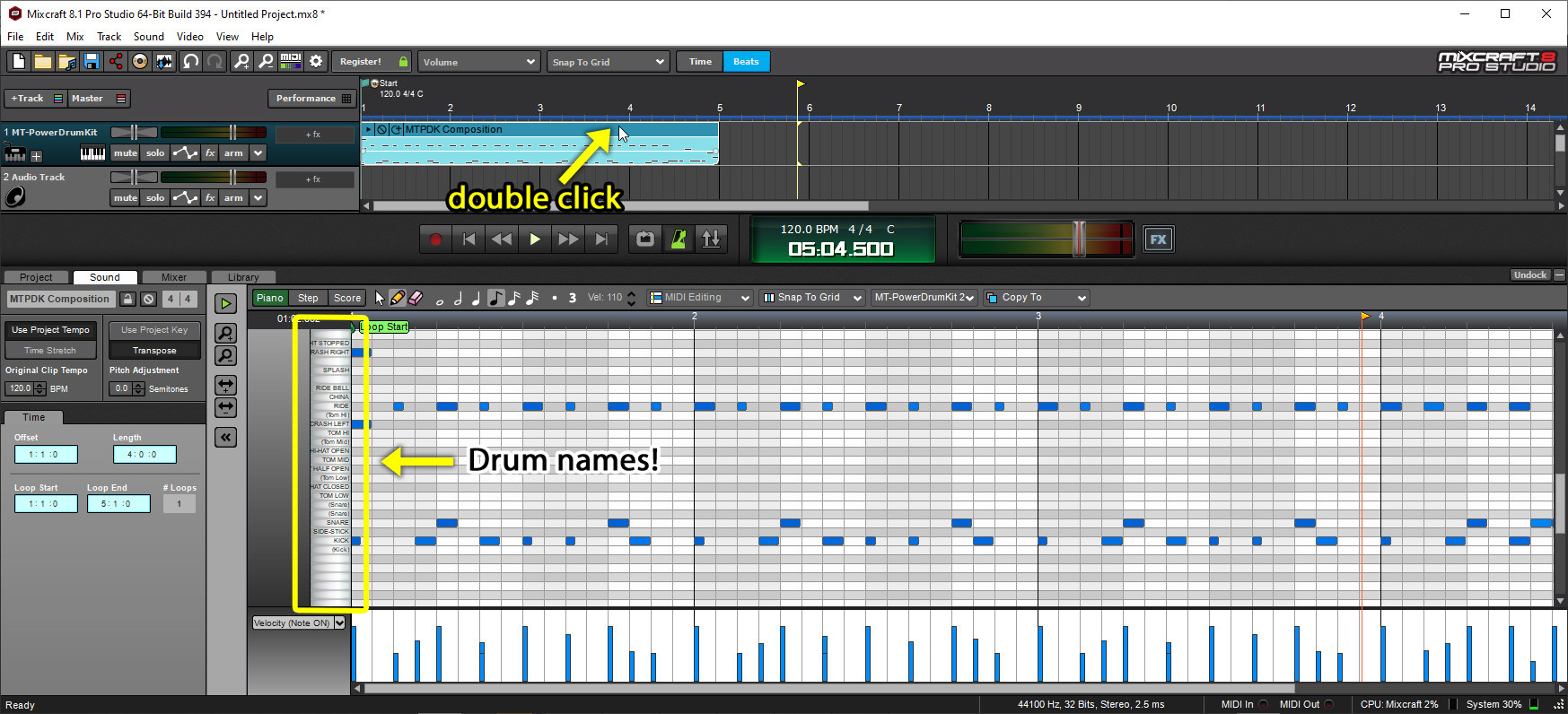
Enjoy enhanced and more convenient drum programming!