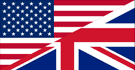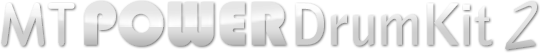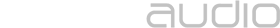If the download does not start automatically, please click here.
You are downloading the following version: 2.1.3 - Mac - Audio Units (AU) (61.4 MB)
If double clicking doesn‘t work, right-click on INSTALL_MT-PowerDrumKit_AU.pkg and select `Open`.
Just follow the instructions in the installer window.
Afterwards restart your DAW. The plugin should now be available as a virtual instrument in your DAW. Some users reported that restarting the Mac after installing the plugin helped the DAW to scan and recognize the plugin.
If you can‘t find the instrument in your DAW, make sure that you downloaded and installed the correct plugin format (VST, AU, AAX) for your particular DAW. For instance: The DAWs Logic and GarageBand don‘t support the VST format at all, but only the AU format. Most other DAWs support both VST and AU and some support only VST. The DAW ProTools however only supports AAX, but not VST or AU.
If the plugin doesn't show up in your DAW, you can get further help on the following page:
https://www.powerdrumkit.com/help.php
You are downloading the following version: 2.1.3 - Mac - Audio Units (AU) (61.4 MB)
How to install ?
Unzip the downloaded file.If double clicking doesn‘t work, right-click on INSTALL_MT-PowerDrumKit_AU.pkg and select `Open`.
Just follow the instructions in the installer window.
Afterwards restart your DAW. The plugin should now be available as a virtual instrument in your DAW. Some users reported that restarting the Mac after installing the plugin helped the DAW to scan and recognize the plugin.
If you can‘t find the instrument in your DAW, make sure that you downloaded and installed the correct plugin format (VST, AU, AAX) for your particular DAW. For instance: The DAWs Logic and GarageBand don‘t support the VST format at all, but only the AU format. Most other DAWs support both VST and AU and some support only VST. The DAW ProTools however only supports AAX, but not VST or AU.
If the plugin doesn't show up in your DAW, you can get further help on the following page:
https://www.powerdrumkit.com/help.php