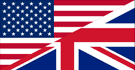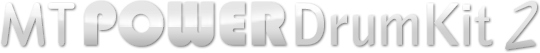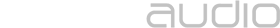Meu DAW trava por um tempo quando eu inicio o plugin.
This problem was introduced with the 2024 Update of MAGIX Music Maker. As a workaround, until this problem is fixed by MAGIX or by us, keep using the previous version of MAGIX Music Maker, or install the VST2 - 32 bit (!) version of our drum plugin. This runs in an extra bridge container inside MAGIX Music Maker which doesn't seem to be affected by this new problem.
You can keep the VST3 version installed, but make sure that any other VST2 version of the plugin has been removed before installing the 32 bit one. The installation was successful if the following is being displayed in MAGIX Music Maker after restarting the program and rescanning the plugin folders: Screenshot
Download VST2 - 32 bit Version
For users of all other DAWs:
Esse problema é conhecido por ocorrer em alguns sistemas Windows, se uma certa opção estiver habilitada.
1) Feche seu DAW.
2) Vá para a pasta de instalação de seu DAW, onde se encontra seu arquivo .exe (por exemplo, Cubase10.exe, reaper.exe, Studio One.exe, etc...).
3) Clique com o botão direito no arquivo .exe e selecione "Propriedades".
4) Na janela de propriedades, clique na aba "Compatibilidade"
5) Se certifique que o "Modo de compatibilidade" não esteja selecionado.
6) Confirme, clicando em OK, e abra seu DAW e o plugin.