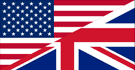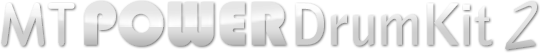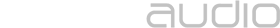Mi DAW se queda congelado un tiempo cuando trato de iniciar el plugin.
This problem was introduced with the 2024 Update of MAGIX Music Maker. As a workaround, until this problem is fixed by MAGIX or by us, keep using the previous version of MAGIX Music Maker, or install the VST2 - 32 bit (!) version of our drum plugin. This runs in an extra bridge container inside MAGIX Music Maker which doesn't seem to be affected by this new problem.
You can keep the VST3 version installed, but make sure that any other VST2 version of the plugin has been removed before installing the 32 bit one. The installation was successful if the following is being displayed in MAGIX Music Maker after restarting the program and rescanning the plugin folders: Screenshot
Download VST2 - 32 bit Version
For users of all other DAWs:
Sabemos que este problema ocurre en algunos sistemas de Windows cuando una determinada opción está activada.
1) Cierra el DAW.
2) Entra en la carpeta de instalación del DAW, donde se encuentra el archivo .exe del mismo. (Por ejemplo Cubase10.exe, reaper.exe, Studio One.exe, ...).
3) Haz clic con el botón derecho del ratón en el archivo .exe y selecciona "Propiedades".
4) En la nueva ventana de propiedades, haz clic en la pestaña "Compatibilidad".
5) Asegúrate de que el "Modo de compatibilidad" no esté seleccionado.
6) Confirma pulsando Aceptar e inicia el DAW y el plugin.