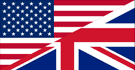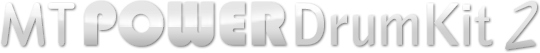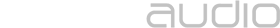The plugin doesn't show up in Cubase
The plugin usually works very well in Cubase 5 and older versions. Try installing the 32 bit version of the drum plugin, since it is very likely that your Cubase 5 installation might be a 32 bit software, since Cubase 5 and older versions were released before 2010, when 64 bit wasn‘t a common thing yet.Running 32 bit software is even possible on a 64 bit Windows version. So even if you have a 64 bit Windows system, it is likely that your old Cubase version is a 32 bit software, which can be run on Windows 64 bit, since Windows is backwards compatible in that regards.
Just go to the Downloads page and grab the 32 bit version of the plugin. Afterwards you can come back and click HERE to see a video which shows the entire installation process of the plugin for Cubase 5 and additionally some other features like the installation of the drum map and the use of multiple outputs.