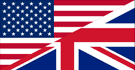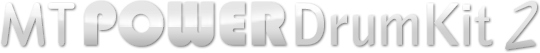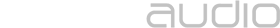I am using an M1 processor and the plugin doesn't show up in the DAW.
You have to start your DAW in "Rosetta" Mode. Do that by going to your Applications folder in the Finder, right click on the DAW and select "Get info". In the upcoming window just check "Open using Rosetta".Open the DAW and now you should be able to see the plugin. Open the plugin at least once.
Afterwards you can close the DAW again, get back to the info window and disable "Open using Rosetta" again. This way you can make sure, that the DAW itself uses the full potential of the Apple chip, but plugins, which haven't been compiled for both chip types yet (such as ours) will still run as well.
However, some DAWs may require to have Rosetta mode constantly being turned on.