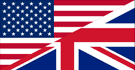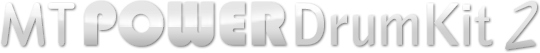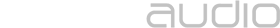Download has started...
If the download does not start automatically, please click here.
You are downloading the following version: 2.0.7 - Windows - VST3 32 bit (NAN )
How to install ?
Open the downloaded zip file and copy both files...MT-PowerDrumKit.vst3
MT-PowerDrumKit-Content.pdk
...into the following VST3 folder on your system.
For 64 bit:
C:\Program Files\Common Files\VST3
For 32 bit:
C:\Program Files (x86)\Common Files\VST3
In Cubase you will find the plugin under the category "Drum". Other DAWs may sort by manufacturer. In that case you will find it under MANDA AUDIO. If there is no such sorting, it will be listed directly as the plugin name MT-PowerDrumKit.
If the plugin doesn't show up in your DAW, you can get further help on the following page:
https://www.powerdrumkit.com/help.php